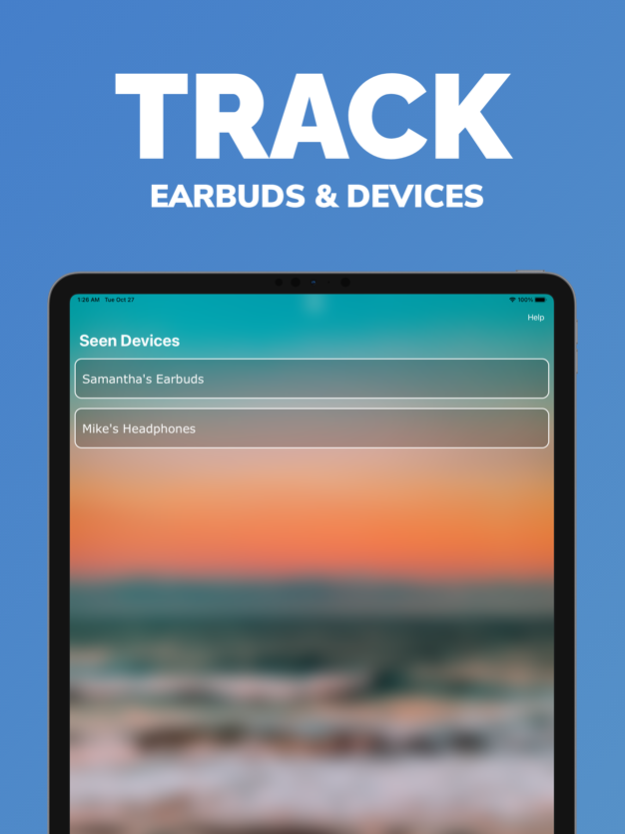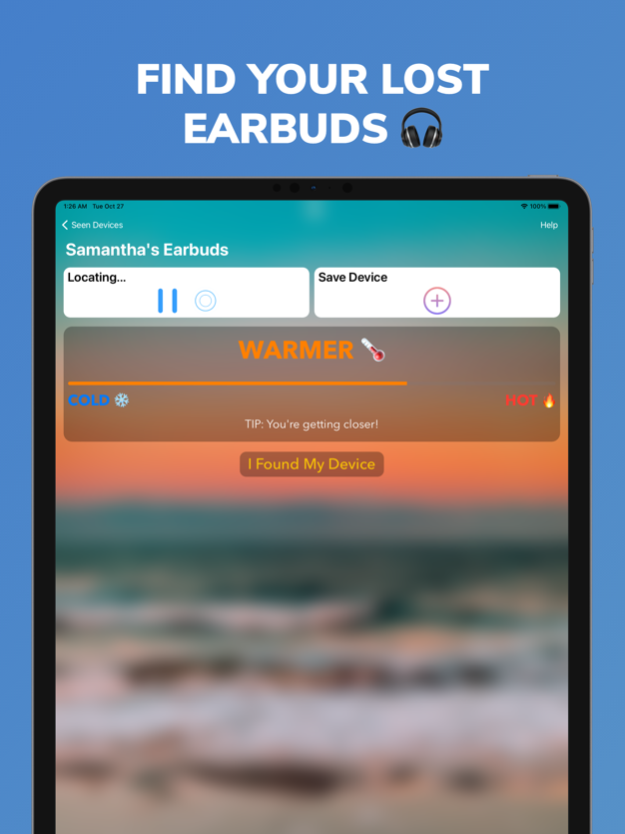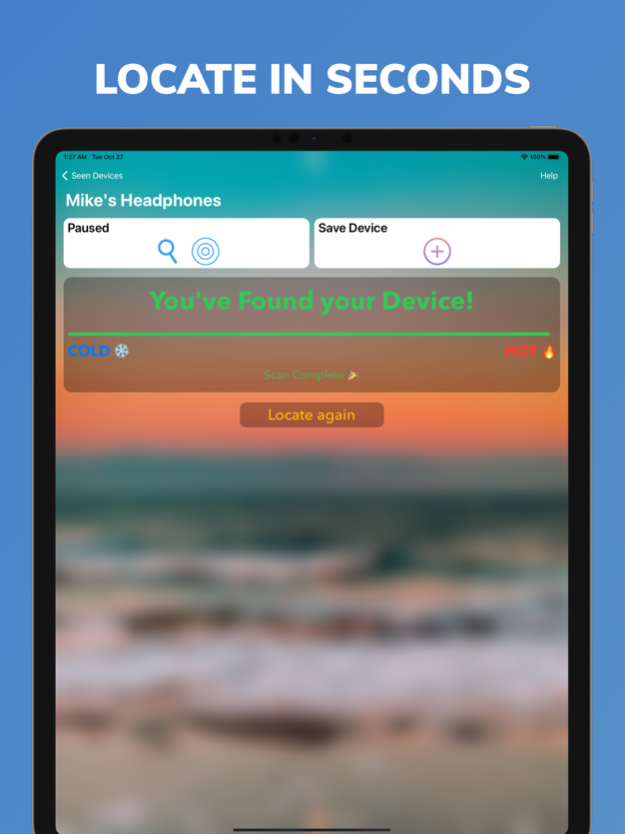Find My Headphones And Devices 2.5
Free Version
Publisher Description
Find My Headphones And Devices is the #1 app to locate lost Headphones, earbuds, and other Devices in seconds!
Find one of your lost Earbuds or both lost Earbuds.
Thousands of Apple, Sony, Bose, Beats, and other headphones found.
• Avoid spending hundreds of dollars replacing your lost Bluetooth headphones.
• Make finding your device fun, not stressful. Find My Headphones And Devices uses the Cold, Warmer, Hot game to find your devices.
• Save your Headphones and Devices for faster searching
• Works with hundreds of wireless headphones, headsets, and speakers from brands like Jabra, Jaybird, JBL etc..
• Can find any wireless headphones broadcasting a Bluetooth Signal
• Works indoors and outdoors
Walking slowly is the key to find your lost Bluetooth headphones or earbuds.
Device must be powered on and emitting Bluetooth to be found. The app can't find lost Earbuds in the case, or a case itself - it requires a Bluetooth signal.
DISCLAIMER: We are not affiliated with Apple, Beats, Bose, Jabra, Jaybird, JBL and others mentioned companies in any way. We only developed and tested our App with these devices.
*Find My Headphones And Devices is not intended to give you the exact location but will tell you the area where your headphones are hiding
*Devices must be powered on and emitting a Bluetooth signal to track. This app does not use GPS, device must be in Bluetooth range to be tracked
Nov 2, 2020
Version 2.5
We’re quickly making improvements to give you an even better experience.
This release includes the following:
• Added Button to Start/Pause searching
• Added vibration to help alert you when you're near your device
• Design changes
• Stability Improvements
• Bug Fixes
Follow us on social media in the settings tab
If you have any suggestions or experience any issues, please share with us at: contact.paliverseapps@gmail.com
We truly appreciate your feedback.
About Find My Headphones And Devices
Find My Headphones And Devices is a free app for iOS published in the System Maintenance list of apps, part of System Utilities.
The company that develops Find My Headphones And Devices is Paliverse Apps, LLC. The latest version released by its developer is 2.5.
To install Find My Headphones And Devices on your iOS device, just click the green Continue To App button above to start the installation process. The app is listed on our website since 2020-11-02 and was downloaded 8 times. We have already checked if the download link is safe, however for your own protection we recommend that you scan the downloaded app with your antivirus. Your antivirus may detect the Find My Headphones And Devices as malware if the download link is broken.
How to install Find My Headphones And Devices on your iOS device:
- Click on the Continue To App button on our website. This will redirect you to the App Store.
- Once the Find My Headphones And Devices is shown in the iTunes listing of your iOS device, you can start its download and installation. Tap on the GET button to the right of the app to start downloading it.
- If you are not logged-in the iOS appstore app, you'll be prompted for your your Apple ID and/or password.
- After Find My Headphones And Devices is downloaded, you'll see an INSTALL button to the right. Tap on it to start the actual installation of the iOS app.
- Once installation is finished you can tap on the OPEN button to start it. Its icon will also be added to your device home screen.